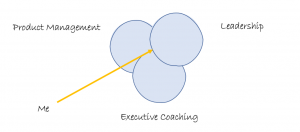Millions of businesses around the world run their business completely online. There are more yet that are in the process of transitioning their traditional brick and mortar stores to the online world.
If you’ve ever had the dream of launching a new online business or converting your office to a digital workplace, you’ve probably wondered where to start. The process can be daunting.
The good thing is that running an online business, in many cases, is similar to running a traditional one. Some of the logistics are different, but you don’t have to be scared away just because the prospect of an online business seems too “new age.”
With the help of some simple digital tools and some basic knowledge about good online practices, you can get your online business running smoothly – sooner than you think.
Record-keeping practices for your online business
One of the first things you’ll have to tackle to run an online business is to get your record keeping in order. Records can come in many different forms – credit card information from customers or even the bank account information of your employees.
With the introduction of powerful web-based platforms to manage human resource payrolls and customer checkout procedures, making sure your business is protected is even more important.
Some of the best software has built-in protections to keep data safe from hackers and other online threats. When picking out your digital suite of products, be sure to think carefully about the protection that each software offers. You may have to pay extra for the best and most secure solutions, but the peace of mind that comes from knowing your information is digitally secure is priceless.
Remember – data breaches don’t just happen from external sources. Your own employees, knowingly or not, can contribute to data leaks. To help bring awareness to your data practices, and help educate your employees about the risks, try implementing some of these guidelines at your workplace:
- Evaluate the data you currently collect. A good plan starts with a data inventory.
- Don’t ask for any more data than you need to run your business. Be sure to safely dispose of any non-essential data. Keeping more sensitive information than you need only adds to your liability and risk.
- Lock digital files and encrypt sensitive data.
- As much as possible, store sensitive information on storage that’s disconnected from the internet.
- Run up-to-date anti-malware and virus programs on your computers.
The Federal Trade Commission in America has a great resource for how businesses can keep their data safe and follow best practices.
Check it out here.
If you’re ever unsure of what it takes to implement good data practices, consider hiring professional help like an internet security consultant who can help you manage your digital safety.
Above all else, be sure to research and know the laws that apply to your business and in your country. It’s your legal responsibility to keep sensitive data secure. One example is the General Data Protection Regulation (GDPR) that governs privacy laws across Europe.
Marketing and Promotion Strategies for Your Online Business
Hey, so you’re diving into the whole online business thing – exciting, right? Let’s talk about getting the word out there! Promoting your online gig isn’t just about setting up shop; it’s about making sure folks know you’re around. Here are a few ways you can amp up your business game:
Search Engine Optimization (SEO)
Ever Googled something and found exactly what you needed on the first page? That’s no coincidence – that’s SEO working its magic. Think of it as the key to making sure your business pops up when people search for what you offer. It’s all about making your website the belle of the Google ball.
Contextual Advertising
You know those ads that kinda seem like they’re reading your mind? That’s contextual advertising. It’s all about placing your ads where they make the most sense. Say you’re into fitness – these ads might pop up on fitness blogs or pages, catching the eye of folks already interested.
Social Media
Ah, the good ol’ social platforms! Facebook, Instagram, Twitter – you name it. These places aren’t just for sharing cat memes; they’re gold mines for reaching potential customers. It’s like setting up shop where everyone hangs out. Engaging posts, snazzy visuals, and interacting with your audience – it’s the online version of word-of-mouth.
Email Marketing
Yep, it’s still a thing! Email might feel old-school, but it’s a powerful tool. Sending out newsletters, updates, or special offers can keep your audience in the loop and coming back for more.
Now, here’s the deal: each of these methods has its own superpowers, but you don’t have to choose just one. Mixing it up, finding what works best for your biz, that’s the sweet spot.
Oh, and remember, just like picking your ice cream flavor, know your audience. Different folks hang out in different places online, so targeting your efforts can really make a difference.
Making it Happen
You might be wondering, “How do I even get started with all this?” It’s a valid question. Let’s break it down:
Step 1: Know Your Audience
Imagine you’re throwing a party. You wanna know who’s coming, right? Same goes for your business. Who are you trying to reach? What do they like? Knowing your audience helps tailor your strategies.
Step 2: Choose Your Channels Wisely
It’s like picking the right outfit for the occasion. Based on your audience, figure out which channels – SEO, ads, social media – will work best. No need to go everywhere at once; focus on where your people hang out.
Step 3: Create Engaging Content
Content is king! Whether it’s witty tweets, informative blog posts, or eye-catching visuals, quality content is what keeps the party going. Engage, entertain, educate – that’s the mantra.
Step 4: Analyze and Adapt
It’s like being a detective but for your business. Keep an eye on what’s working. Analytics tools can show you which strategies are hitting the mark. Then, tweak and adjust your approach based on what you learn.
And hey, don’t be afraid to try new things! Marketing in the online world is all about experimentation. What works for someone else might not work for you, and that’s totally okay.
Remember, Rome wasn’t built in a day. Consistency and patience pay off. So, go ahead, experiment, connect, and watch your online business soar!
How to manage your software
If you have an online business, you probably use software every day. It’s what keeps your business running and lets you reach and keep track of new customers.
Converting or launching a business that’s run completely online poses a few challenges. How do you manage software access? How do you decide which employees or contractors can access different software suites?
Software is expensive, so you don’t want every machine to have every piece of software. If you’re looking for a place to start with managing your software systems, try some of these tips:
- Consider whether any of your team members have experience with the software. They may have the technical expertise to set up and train employees who need it.
- Divide work responsibility among your employees. Employees can share software resources, which keeps costs low and leads to better cross-collaboration.
- Restrict employee access to download and install their own software. Unauthorized downloads can carry viruses and cause compatibility issues. Sometimes it’s best to manage the access that your remote workers have.
- Consider hiring an IT expert or setting up a contract with a company that can help set up and maintain your business software. The cost may pay off big time by reducing wait times during computer malfunctions and boosting productivity.
Let’s Talk Customer Service: A Personal Touch for Your Online Business
Alright, let’s dive into the world of customer service! You know, that part of the business that’s all about making your customers feel like they’re the MVPs.
Personalized Customer Service: The MVP Treatment
Picture this: You’ve got your online business up and running smoothly, but now you need to think about how to treat your customers like the stars they are.
Personalized customer service is key, my friend! It’s like going to your favorite mom-and-pop shop where they know your name and exactly what you need.
The Art of Accessibility: Phone, Email, Chat, and More
Offering a personal touch can make a huge difference. Whether it’s answering their questions via phone, shooting them a quick email, or having a live chat option on your website, these different methods make sure your customers feel heard and cared for.
You ever been on a website, had a question, and boom, there’s that chat window popping up? That’s the kind of immediate support that can turn a hesitant customer into a happy one.
Immediate Assistance: The Power of Live Chat
It’s like having your own personal assistant right there, ready to assist at a moment’s notice. Think about it this way: When you call a customer service hotline and they’re super friendly and helpful, doesn’t that make you feel all warm and fuzzy inside?
Creating Positive Experiences: The Magic of Good Customer Service
That’s the magic of good customer service! It’s all about creating a positive experience for your customers, no matter how they reach out to you.
So, here’s the deal – offering different ways for your customers to reach you isn’t just a bonus; it’s a game-changer. It shows them you’re there for them, ready to solve their problems or answer their questions however they prefer. And trust me, that kind of service? It’s the secret sauce that keeps them coming back for more.
Set up your physical space
While your workplace may be entirely managed online and remotely, your employees (and you) will still need a physical space to work.
For contractors, it’s easy – they’re expected to furnish their own space. For your own employees, giving them access to the support they need at home or at their remote offices can go a long way to making yourself an employer of choice. Make sure you support and guide your employees in healthy habits when working from home.
Make your employees happy by setting aside some budget to get people set up with an office. It doesn’t have to be a full suite of office products and expensive furniture. Even some simple comforts like a standing desk attachment or a new office chair can be awesome perks.
Ensuring that your workers have a space and the capability to connect with you and other colleagues is important. You may also want to consider setting up allowances for high quality internet connections for your employees. You’ll be able to meet more often and more comfortably.
Manage employees remotely
Now that your employees have remote offices to call “home” for the workday, it’s time you manage them appropriately.
Managing remotely is much different than in-person management. You might have to make some adjustments such as how you track hours.
Many online businesses have switched to tracking the results that employees achieve, rather than the number of hours worked. This makes more sense from an online business perspective since you can’t physically observe your employee attendance. However, it’s not for everyone.
For traditional methods of tracking employee hours, there is desktop monitoring software that you can employ. It’ll “watch” your employees and track their hours logged at their computers.
Whichever way you choose, managing employees remotely can be a delicate balance between encouraging productivity and invading privacy. For some more tips and tricks, read more about managing employees remotely.
Stick with what you’re good at
When converting a traditional business to the online world or starting an online business from scratch, be sure to know your needs and understand your strengths.
In addition to all the great tips we’ve looked at so far, you can ask yourself some simple questions:
- What are the strengths of your business?
- What can your business improve on?
When making a plan to run your business online, focus on keeping the aspects that work well for you. For example, if you have a great team-based environment, invest in online platforms that help connect your employees together, even while working remotely. If you don’t have the answers to these questions, maybe now is a good time to get assistance from a business coach.
Or, if you pride yourself on the opportunities you provide for learning and professional development, consider purchasing online training licenses so your employees can access digital webinars and improve themselves.
Converting to an online space is also a great time to ditch any of your bad business habits. Bringing them online can only make matters worse.
Running an online business can be an empowering experience. You’ll discover new ways of looking at your operations and can improve functionality while you’re at it.
What’s next?
If you want to read more about how to manage your business we recommend this blog post about how to align your personal goals and your business goals. If you want specific, personalised advice for your business why not book your 15- minute free introductory call with one of our coaches today? We have a broad selection of coaches, and we want to help you find the perfect business coach for your business.